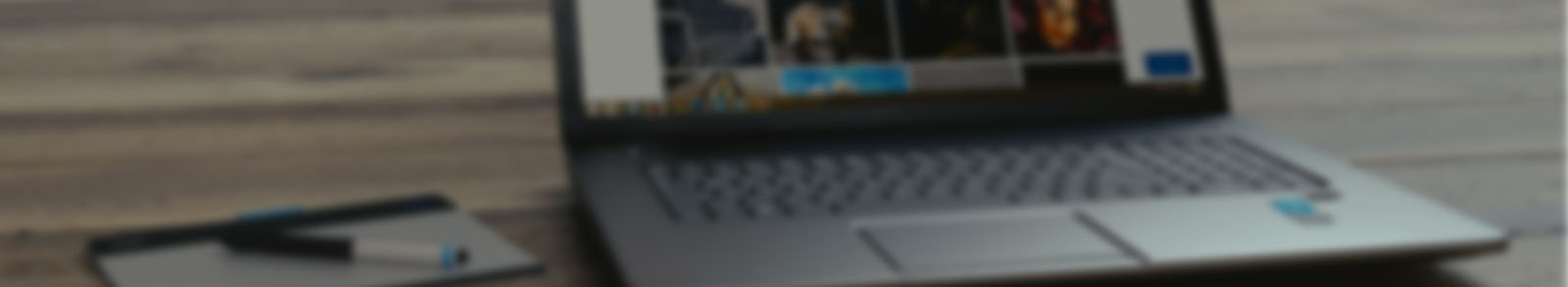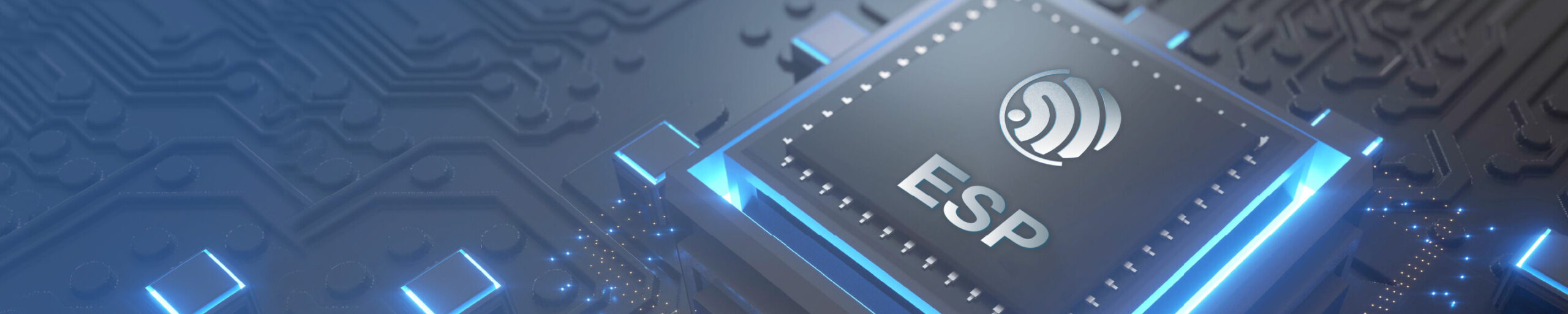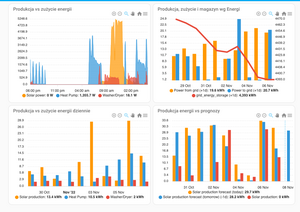Powiadomienia
Wyczyść wszystko
Fotowoltaika
76
Wpisów
15
Użytkownicy
13
Reactions
16.7 K
Wyświetleń
Może lepiej wkleję jako kod, to nie zniknie:
[
{
"id": "d7e67da1d12d4121",
"type": "tab",
"label": "MojLicznik",
"disabled": false,
"info": "",
"env": []
},
{
"id": "e31c842926e2e323",
"type": "http request",
"z": "d7e67da1d12d4121",
"name": "",
"method": "GET",
"ret": "txt",
"paytoqs": "ignore",
"url": "https://mojlicznik.energa-operator.pl/dp/UserLogin.do",
"tls": "",
"persist": true,
"proxy": "",
"authType": "",
"senderr": false,
"x": 290,
"y": 80,
"wires": [
[
"bbdccdb7c1c17b1c"
]
]
},
{
"id": "8770dc4fb1a50bc4",
"type": "inject",
"z": "d7e67da1d12d4121",
"name": "",
"props": [
{
"p": "payload"
},
{
"p": "topic",
"vt": "str"
}
],
"repeat": "3600",
"crontab": "",
"once": true,
"onceDelay": "5",
"topic": "",
"payload": "",
"payloadType": "date",
"x": 100,
"y": 80,
"wires": [
[
"e31c842926e2e323"
]
]
},
{
"id": "bbdccdb7c1c17b1c",
"type": "html",
"z": "d7e67da1d12d4121",
"name": "Get key required for login",
"property": "payload",
"outproperty": "payload",
"tag": "[name=_antixsrf]",
"ret": "attr",
"as": "single",
"x": 510,
"y": 80,
"wires": [
[
"5ba109d4c19abc46"
]
]
},
{
"id": "5ba109d4c19abc46",
"type": "change",
"z": "d7e67da1d12d4121",
"name": "Set request data, headers and cookies",
"rules": [
{
"t": "set",
"p": "data",
"pt": "msg",
"to": "{\"selectedForm\":\"1\",\"save\":\"save\",\"clientOS\":\"web\",\"loginNow\":\"zaloguj+się\"}",
"tot": "json"
},
{
"t": "set",
"p": "data[\"_antixsrf\"]",
"pt": "msg",
"to": "payload[0].value",
"tot": "msg"
},
{
"t": "set",
"p": "payload",
"pt": "msg",
"to": "data",
"tot": "msg"
},
{
"t": "set",
"p": "cookies",
"pt": "msg",
"to": "responseCookies",
"tot": "msg"
},
{
"t": "set",
"p": "headers",
"pt": "msg",
"to": "{\"User-Agent\":\"Mozilla/5.0 (Macintosh; Intel Mac OS X 10.15; rv:95.0) Gecko/20100101 Firefox/95.0\",\"Accept\":\"text/html,application/xhtml+xml,application/xml;q=0.9,image/avif,image/webp,*/*;q=0.8\",\"Accept-Language\":\"en-US,en;q=0.5\",\"Accept-Encoding\":\"gzip, deflate, br\",\"Content-Type\":\"application/x-www-form-urlencoded\",\"Origin\":\"https://mojlicznik.energa-operator.pl\",\"DNT\":\"1\",\"Connection\":\"keep-alive\",\"Referer\":\"https://mojlicznik.energa-operator.pl/dp/UserLogin.do\",\"Upgrade-Insecure-Requests\":\"1\",\"Sec-Fetch-Dest\":\"document\",\"Sec-Fetch-Mode\":\"navigate\",\"Sec-Fetch-Site\":\"same-origin\",\"Sec-Fetch-User\":\"?1\"}",
"tot": "json"
},
{
"t": "delete",
"p": "headers[\"set-cookie\"]",
"pt": "msg"
}
],
"action": "",
"property": "",
"from": "",
"to": "",
"reg": false,
"x": 230,
"y": 160,
"wires": [
[
"fdb7317548b5f408"
]
]
},
{
"id": "a36fa7aff6ca1df7",
"type": "http request",
"z": "d7e67da1d12d4121",
"name": "",
"method": "POST",
"ret": "txt",
"paytoqs": "body",
"url": "https://mojlicznik.energa-operator.pl/dp/UserLogin.do",
"tls": "",
"persist": true,
"proxy": "",
"authType": "",
"senderr": false,
"x": 390,
"y": 260,
"wires": [
[
"4f47e77d6137c267"
]
]
},
{
"id": "4f47e77d6137c267",
"type": "html",
"z": "d7e67da1d12d4121",
"name": "",
"property": "payload",
"outproperty": "payload",
"tag": "[class=last]",
"ret": "text",
"as": "single",
"x": 550,
"y": 160,
"wires": [
[
"6a65531b61346744"
]
]
},
{
"id": "6a65531b61346744",
"type": "string",
"z": "d7e67da1d12d4121",
"name": "",
"methods": [
{
"name": "humanize",
"params": []
},
{
"name": "replaceAll",
"params": [
{
"type": "str",
"value": " "
},
{
"type": "str",
"value": ""
}
]
},
{
"name": "replaceAll",
"params": [
{
"type": "str",
"value": ","
},
{
"type": "str",
"value": "."
}
]
},
{
"name": "toFloat",
"params": [
{
"type": "num",
"value": "2"
}
]
}
],
"prop": "payload[0]",
"propout": "payload[0]",
"object": "msg",
"objectout": "msg",
"x": 730,
"y": 140,
"wires": [
[
"b562ed371682c7b5"
]
]
},
{
"id": "b562ed371682c7b5",
"type": "string",
"z": "d7e67da1d12d4121",
"name": "",
"methods": [
{
"name": "humanize",
"params": []
},
{
"name": "replaceAll",
"params": [
{
"type": "str",
"value": " "
},
{
"type": "str",
"value": ""
}
]
},
{
"name": "replaceAll",
"params": [
{
"type": "str",
"value": ","
},
{
"type": "str",
"value": "."
}
]
},
{
"name": "toFloat",
"params": [
{
"type": "num",
"value": "2"
}
]
}
],
"prop": "payload[1]",
"propout": "payload[1]",
"object": "msg",
"objectout": "msg",
"x": 870,
"y": 140,
"wires": [
[
"40aab6834e237229",
"c709ab68ed240a96"
]
]
},
{
"id": "40aab6834e237229",
"type": "api-call-service",
"z": "d7e67da1d12d4121",
"name": "",
"server": "51a55363.7d33bc",
"version": 3,
"debugenabled": false,
"service_domain": "mqtt",
"service": "publish",
"entityId": "",
"data": "{\"topic\":\"/homeassistant/PP\",\"payload\":msg.payload[1]}",
"dataType": "jsonata",
"mergecontext": "",
"mustacheAltTags": false,
"outputProperties": [],
"queue": "none",
"x": 1070,
"y": 100,
"wires": [
[]
]
},
{
"id": "c709ab68ed240a96",
"type": "api-call-service",
"z": "d7e67da1d12d4121",
"name": "",
"server": "51a55363.7d33bc",
"version": 3,
"debugenabled": false,
"service_domain": "mqtt",
"service": "publish",
"entityId": "",
"data": "{\"topic\":\"/homeassistant/PU\",\"payload\":msg.payload[0]}",
"dataType": "jsonata",
"mergecontext": "",
"mustacheAltTags": false,
"outputProperties": [],
"queue": "none",
"x": 1070,
"y": 180,
"wires": [
[]
]
},
{
"id": "fdb7317548b5f408",
"type": "change",
"z": "d7e67da1d12d4121",
"name": "Set login and password",
"rules": [
{
"t": "set",
"p": "payload[\"j_username\"]",
"pt": "msg",
"to": "sample@email.com",
"tot": "str"
},
{
"t": "set",
"p": "payload[\"j_password\"]",
"pt": "msg",
"to": "PASSWORD",
"tot": "str"
}
],
"action": "",
"property": "",
"from": "",
"to": "",
"reg": false,
"x": 170,
"y": 260,
"wires": [
[
"a36fa7aff6ca1df7"
]
]
},
{
"id": "d553fae76d61a5ec",
"type": "comment",
"z": "d7e67da1d12d4121",
"name": "Hasło i login do https://mojlicznik.energa-operator.p l",
"info": "",
"x": 190,
"y": 300,
"wires": []
},
{
"id": "51a55363.7d33bc",
"type": "server",
"name": "Home Assistant",
"addon": true
}
]
Dodane : 24/01/2022 8:51 am
Witajcie,
Gdzie można szukać problemu?
Przy blokach: SVC mqtt:publish pojawia mi się: "API Error at: Jan 30, 21:40 ?
W debug:
30.01.2022, 21:36:45node: 40aab6834e237229 msg : string[79] "Call-service error. string value is None for dictionary value @ data['payload']" 30.01.2022, 21:36:45node: c709ab68ed240a96 msg : string[79] "Call-service error. string value is None for dictionary value @ data['payload']" 30.01.2022, 21:39:30node: 40aab6834e237229 msg : string[79] "Call-service error. string value is None for dictionary value @ data['payload']" 30.01.2022, 21:39:30node: c709ab68ed240a96 msg : string[79] "Call-service error. string value is None for dictionary value @ data['payload']" 30.01.2022, 21:45:35node: 40aab6834e237229 msg : string[79] "Call-service error. string value is None for dictionary value @ data['payload']" 30.01.2022, 21:45:35node: c709ab68ed240a96 msg : string[79] "Call-service error. string value is None for dictionary value @ data['payload']"
@EDIT
Z powżyszym problemem się uporałem, teraz mam inny problem i zastanawiam się jak sobie z tym poradziliście.
Otóż dane ze strony na energa są z poprzedniego dnia. Posiadam PV i korzystam w HA z zakładki energia gdzie ustawiam sobie encje (live) produkcji z paneli PV. Z tym, że na bieżąco mam informację z inwertera, a z licznika mam info z dnia poprzedniego. Da się to jakoś zsynchronizować, tak żeby dane z licznika były wysyłane w HA na dzień poprzedni?
Inna kwestia, że z portalu energii można ściągać raporty w excelu, które są przypisane do konkretnych dni - ile energi zużyto i ile nadwyżki z produkcji i ile wykorzystano energi z PV. Może ktoś próbował importować z automatu te dane?
Dodane : 30/01/2022 9:48 pm
Dodane : 01/02/2022 3:17 pm
Niestety nie udało mi się. Tzn przestałem korzystać z domyślnego dashboardu i zrobiłem swój przy pomocy apex charts gdzie jest parametr offset pozwalający na przesunięcie serii danych o ten jeden dzień. To nie to samo, ale można wyświetlić interesujące dane.
Dodane : 07/11/2022 5:28 pm
tri wolak zareagował
@tani_kredyt nieźle to wygląda, możesz napisać coś więcej o tej konfiguracji?
Czy jest jakaś możliwość dodania "ręcznie" wcześniejszych wartości, np wygenerowanych z csv?
Dodane : 08/11/2022 7:44 am
@triwolak korzystam z tego:
https://github.com/RomRider/apexcharts-card
Instalacja przez HACS jest prosta. Niestety konfiguracja kart w pełni tekstowa więc czasami trochę się trzeba nadłubać jeżeli domyślny template nie odpowiada. W ramach przykładu mogę wkleić moją konfigurację.
Dodane : 08/11/2022 10:05 am
tri wolak zareagował
@tani_kredyt poproszę o konfigurację 🙂
Wpadłem na pomysł połączenia HA z mysql i właśnie próbuję wrzucić historię wygenerowaną w CSV na stronie Energii pod domyślny Dashboard
Dodane : 11/11/2022 10:05 pm
To po kolei:
type: custom:apexcharts-card
update_interval: 10m
apex_config:
chart:
zoom:
enabled: true
toolbar:
show: true
tools:
download: true
selection: true
zoom: true
zoomin: true
zoomout: true
pan: true
reset: true
header:
show: true
title: Produkcja vs zużycie energii
show_states: true
colorize_states: true
graph_span: 24h
yaxis:
- id: first
- id: second
opposite: true
min: 0
max: 100
series:
- entity: sensor.mm_total_output_power
type: area
name: Solar power
stroke_width: 1
yaxis_id: first
group_by:
duration: 5min
func: avg
start_with_last: true
show:
in_header: false
- entity: sensor.sonoff_10013c5f15_power
type: area
stroke_width: 1
name: Heat Pump
yaxis_id: first
group_by:
duration: 5min
func: avg
start_with_last: true
show:
in_header: false
- entity: sensor.washing_machine_electricalmeasurement
type: area
stroke_width: 1
name: Washer/Dryer
yaxis_id: first
group_by:
duration: 5min
func: avg
start_with_last: true
show:
in_header: false
type: custom:apexcharts-card
update_interval: 10m
apex_config:
chart:
zoom:
enabled: true
toolbar:
show: true
tools:
download: true
selection: true
zoom: true
zoomin: true
zoomout: true
pan: true
reset: true
header:
show: true
title: Produkcja, zużycie i magazyn wg Energi
show_states: true
colorize_states: true
yaxis:
- id: first
- id: second
opposite: true
graph_span: 10d
span:
end: day
offset: '-1day'
series:
- entity: sensor.consumed_energy_total
name: Power from grid
type: column
yaxis_id: first
offset: +1d
curve: straight
show:
in_header: false
group_by:
duration: 1d
func: diff
start_with_last: true
- entity: sensor.stored_energy_total
name: Power to grid
type: column
yaxis_id: first
curve: straight
offset: +1d
show:
in_header: false
group_by:
duration: 1d
func: diff
start_with_last: true
- entity: sensor.grid_energy_storage
type: line
yaxis_id: second
curve: straight
offset: +1d
show:
in_header: false
group_by:
duration: 1d
func: last
start_with_last: true
type: custom:apexcharts-card
update_interval: 10m
apex_config:
chart:
zoom:
enabled: true
toolbar:
show: true
tools:
download: true
selection: true
zoom: true
zoomin: true
zoomout: true
pan: true
reset: true
header:
show: true
title: Produkcja vs zużycie energii dziennie
show_states: true
colorize_states: true
yaxis:
- id: first
- id: second
opposite: true
min: 0
max: 100
graph_span: 10d
span:
end: day
series:
- entity: sensor.mm_total_lifetime_energy_output
name: Solar production
type: column
yaxis_id: first
group_by:
duration: 1d
func: diff
start_with_last: true
show:
in_header: false
- entity: sensor.sonoff_10013c5f15_energy
type: column
yaxis_id: first
name: Heat Pump
group_by:
duration: 1d
func: last
show:
in_header: false
- entity: sensor.washing_machine_polledsmartenergysummation
type: column
yaxis_id: first
name: Washer/Dryer
group_by:
duration: 1d
func: delta
show:
in_header: false
type: custom:apexcharts-card
update_interval: 10m
now:
show: true
apex_config:
chart:
zoom:
enabled: true
toolbar:
show: true
tools:
download: true
selection: true
zoom: true
zoomin: true
zoomout: true
pan: true
reset: true
header:
show: true
title: Produkcja energii vs prognozy
show_states: true
colorize_states: true
yaxis:
- id: first
- id: second
opposite: true
min: 0
max: 100
graph_span: 10d
span:
start: day
offset: '-8d'
series:
- entity: sensor.energy_production_today_total
name: Solar production forecast (today)
type: column
yaxis_id: first
group_by:
duration: 1d
func: last
fill: zero
show:
in_header: false
- entity: sensor.energy_production_tomorrow_total
name: Solar production forecast (tomorrow)
type: column
yaxis_id: first
offset: '-1d'
show:
in_header: false
group_by:
duration: 1d
func: last
- entity: sensor.mm_total_lifetime_energy_output
name: Solar production
type: column
yaxis_id: first
show:
in_header: false
group_by:
duration: 1d
func: diff
start_with_last: true
Dodane : 13/11/2022 9:06 am
tri wolak zareagował
Witajcie,
Gdzie można szukać problemu?
Przy blokach: SVC mqtt:publish pojawia mi się: "API Error at: Jan 30, 21:40 ?
W debug:
30.01.2022, 21:36:45node: 40aab6834e237229 msg : string[79] "Call-service error. string value is None for dictionary value @ data['payload']" 30.01.2022, 21:36:45node: c709ab68ed240a96 msg : string[79] "Call-service error. string value is None for dictionary value @ data['payload']" 30.01.2022, 21:39:30node: 40aab6834e237229 msg : string[79] "Call-service error. string value is None for dictionary value @ data['payload']" 30.01.2022, 21:39:30node: c709ab68ed240a96 msg : string[79] "Call-service error. string value is None for dictionary value @ data['payload']" 30.01.2022, 21:45:35node: 40aab6834e237229 msg : string[79] "Call-service error. string value is None for dictionary value @ data['payload']" 30.01.2022, 21:45:35node: c709ab68ed240a96 msg : string[79] "Call-service error. string value is None for dictionary value @ data['payload']"@EDIT
Z powżyszym problemem się uporałem, teraz mam inny problem i zastanawiam się jak sobie z tym poradziliście.
Czy mógłbyś napisać, jak poradziłeś sobie z API error?
Dodane : 08/01/2023 9:52 pm
@tani_kredyt kolego, a czy jesteś w stanie wstawić taką konfigurację dla taryfy G11 ponieważ zmieniłem?
Dodane : 06/04/2023 12:17 pm
Nie przestało wam przypadkiem działać to w ostatnich dniach ??
Próbowałem coś zobaczyć i wydaje mi się, że giną gdzieś ciasteczka dla usunięty link
Dodane : 06/04/2023 2:04 pm
@triwolak Z tym że ja mam G11 więc wszystko co wklejałem powinno działać. Jakiś problem z Dashboardem, czy konfiguracją Node-Red? Jak to drugie to już nie pomoge bo przestałem korzystać. Teraz ściągam przy pomocy multiscrape. Opis jak ustawić jest gdzieś w tym wątku.
Dodane : 06/04/2023 3:02 pm
tri wolak zareagował
@tani_kredyt Wyrzuca mi:
"Call-service error. string value is None for dictionary value @ data['payload']"
@mkf118 kolego jak sobie z tym poradziłeś?
Dodane : 07/04/2023 10:55 am
@tiwek Mi przestało działać. Wydaje mi się że to przez to że teraz jak wejdziesz na stronę licznika to wywala jakiś komunikat że strona działa w trybie stabilizacji
Dodane : 09/04/2023 11:11 am
@Gabrys1 to napewno przez modyfikacje strony ale ile udalo mi sie sprawdzic to nawet nie dochodzi do zalogowania. Tam pojawily sie nowe cookie ale nie wiem jak sie do nich dobrac
Dodane : 09/04/2023 1:47 pm
Jak zalogowałem się przez przeglądarkę to wyświetliło mi informację o tej stabilizacji (cokolwiek to znaczy). informacja była w okienku i była opcja kliknięcia ‚nie pokazuje więcej’. Po tym sensor bazujący na multiscrape znów zaczął działać.
Dodane : 10/04/2023 9:03 pm
@tani_kredyt Czyli sugerujesz się przenieść z node-red na multiscrape ??
Dodane : 11/04/2023 7:30 am
@tiwek efekt taki sam wiec jak działa to pewnie nie ma co zmieniać. Od zera chyba łatwiej multiscrape ustawić jak ktoś jeszcze sie nie bawił w webscraping.
Ja chciałem ograniczyć liczbę add-ons wiec sie przesiadłem.
Dodane : 11/04/2023 5:19 pm
@tani_kredyt Niestety albo mnie zablokowali, albo coś tak pozmieniali, że przestało działać.
Jak loguje się z przeglądarki to jest ok, a jak puszczam flow z node-red to dostaje "
PPE jest nieaktywne lub umowa została zakończona.
Dodane : 12/04/2023 11:09 am