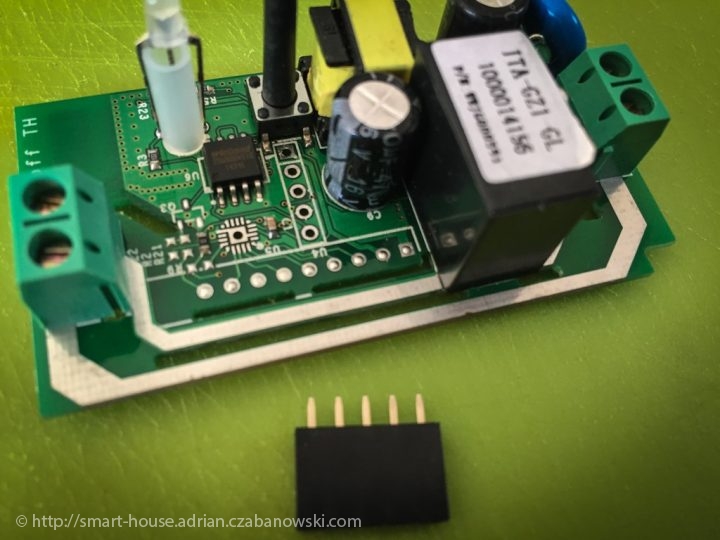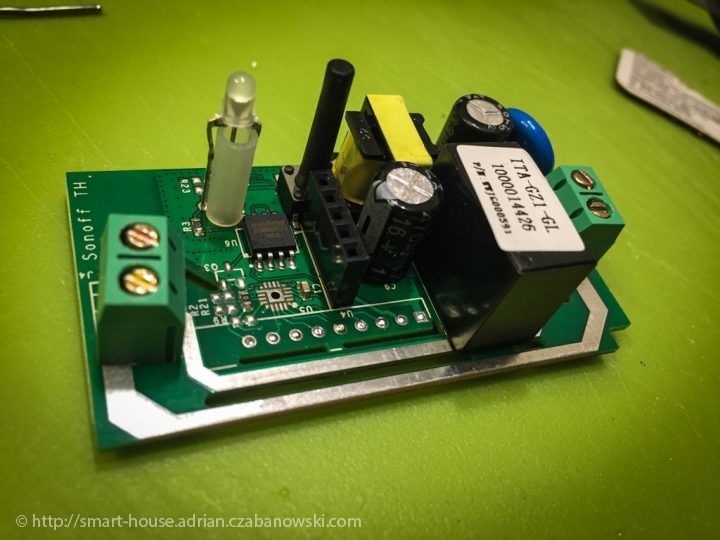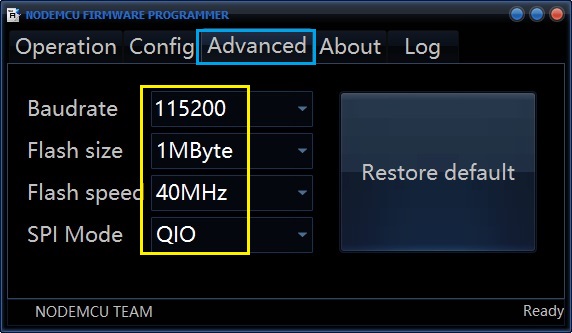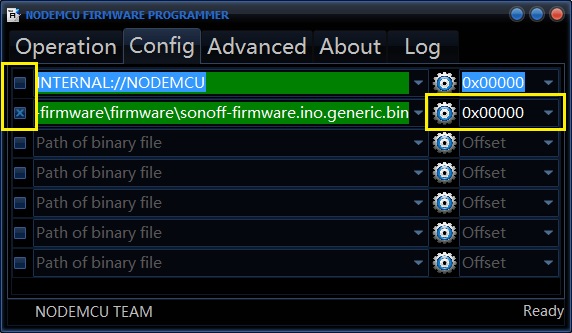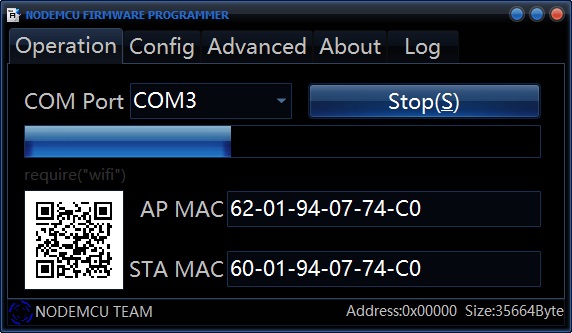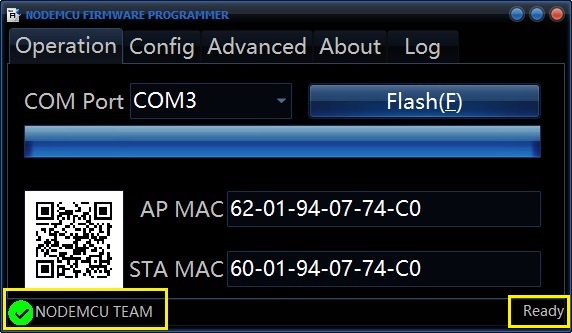Table of contents
- Basic information
- Installation
- Configuration
- DS18B20 temperature sensor installation
- Data exchange / MQTT
- openHAB configuration
- Information about new versions and problems reporting
Installation
- The newest version is available to download from my GitHub repository
- Installation can be made in many various ways. Below you can find the easiest way according to me with a usage of NodeMCU Flasher.
Required:
- USB to TTL 3.3V adapter build on CP2102 chip
- NodeMCU Flasher downloaded for appropriate Windows version
- USB cable to connect USB-TTL adapter with computer
- 4 wires to connect USB-TTL adapter with Sonoff Switch
Step 1. Download latest version of Sonoff firmware here.
Step 2. Open Sonoff case. You can see 5 wholes-connector below the button. We will use it to upload the firmware
I suggest to solder a socket so you can safer or easier plug-in wires from USB-TTL adapter
Step 3. Now plug-in wires between USB-TTL adapter and Sonoff switch. Pay special attention which wire where to connect to
Step 4. NodeMCU Flasher configuration
On Advanced tab set parameters as below:
On Config tab
- in the second row, by pressing icon next to 0x00000 choose downloaded firmware
- set 0x00000 address for uploading
- set checkbox’s as shown on the screenshot.
Step 5: Firmware upload. Go to Operation tab
Important: Sonoff switch have to be in firmware upgrade mode before uploading the firmware
- USB-TTL adapter should be unplugged from computer
- Press and hold the button build-in in Sonoff switch
- Now plug-in USB cable connected to USB-TTL adapter which is connected to Sonoff switch
- Once USB cable is connected to your computer you can release the button
Now Sonoff should be in firmware upgrade mode.
Choose appropriate COM port – yellow frame above and press Flash button. You should notice changes in progress bar while firmware is uploaded. If nothing is happening after pressing Flash button try other COM port then.
Firmware is uploaded once progress bar reaches right side and you can notice elements like in those highlighted by yellow frames below.
In this moment you should have firmware uploaded to Sonoff switch (restart sonoff)
> Go to configuration now